I like keeping a record of the books I’ve read over the years in addition to some notes and thoughts I gather while reading them. Since adopting Obsidian and Zettelkasten I’ve been searching for the best way to organize these records and notes into a unified index page. This index page should show a list of books I’ve read in chronological order, noting their current status (read, reading, todo, ditched) in addition to showing when I started/finished them.
Given that Obsidian is largely a repository of static Markdown files, creating such an index seemed like a daunting task. In the past I’ve written python scripts that find notes labeled as “books”, extract some metadata, and then output a markdown index page. These work, but it’s not quite ideal because it requires running the script each time you edit a file’s contents.
Enter the Obsidian Dataview plugin. This addon allows for generating index pages based on Markdown files (and their frontmatter) within your vault. Even better, it exposes a Javascript API that allows for some really in-depth customization of how these index pages are displayed.
After quite a bit of tinkering, I ended up with this:
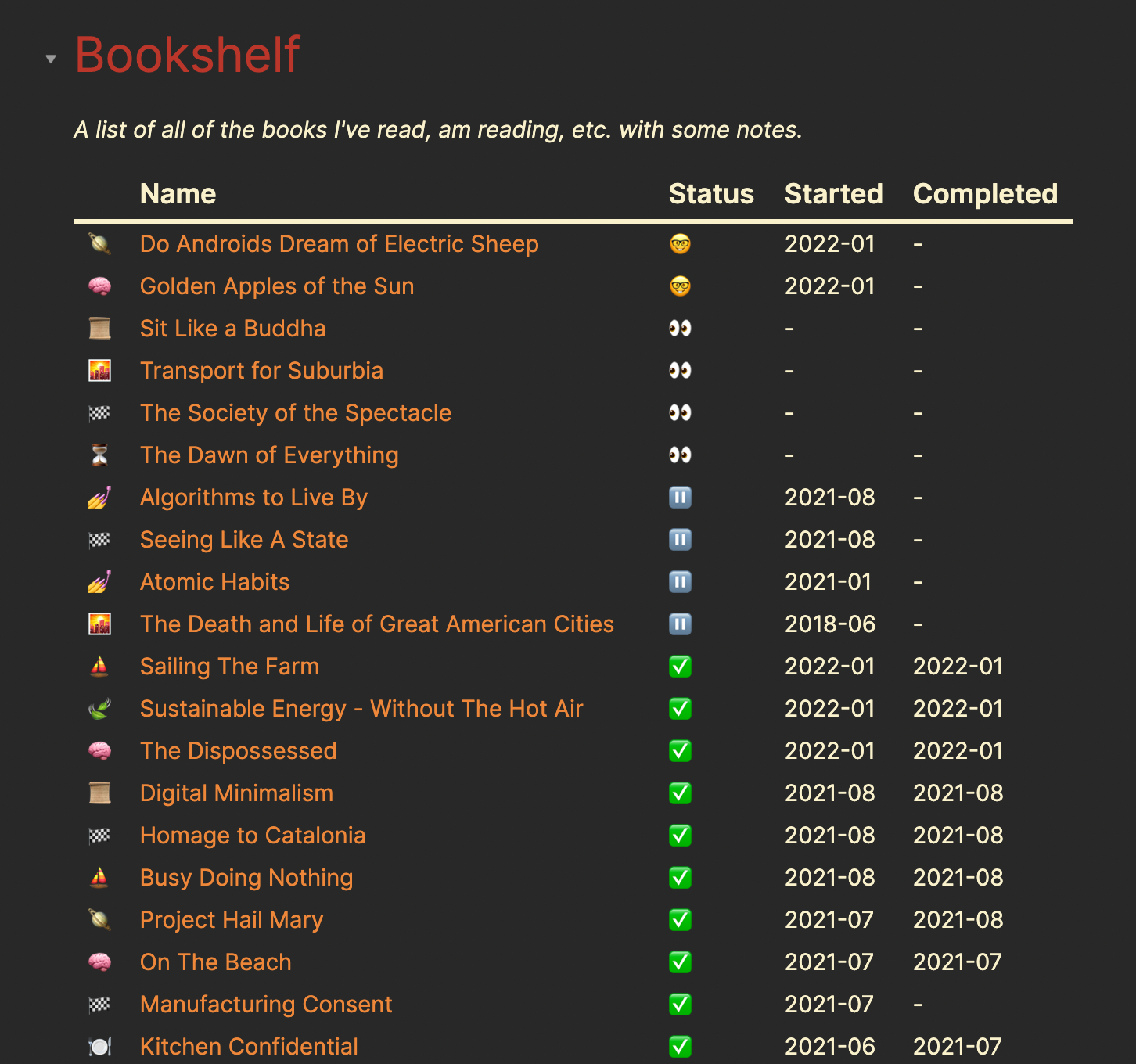
You can find the source code which generates this index here. Remember that you’ll need to wrap the code in a dataview block in order for it to get picked up.
Each of the pages this index links to begin with some yaml frontmatter in order to assign the metadata:
---
alias: The Dispossessed
author: Ursula K. Ke Guin
status: read
started: 2022-01-01
completed: 2022-01-15
tags:
- books
- fiction
- political
---
The most important of this metadata is the books tag, which allows the Dataview to find the markdown file even though I store it as a standard Zettelkasten note. I try to keep my Obsidian vault entirely flat, that is, there are no folder hierarchies to be found. Everything is organized via links between notes and occasionally tags. This is a pretty standard practice from Zettelkasten which you can learn more about here.